February 9th, 2026
New
Fixed
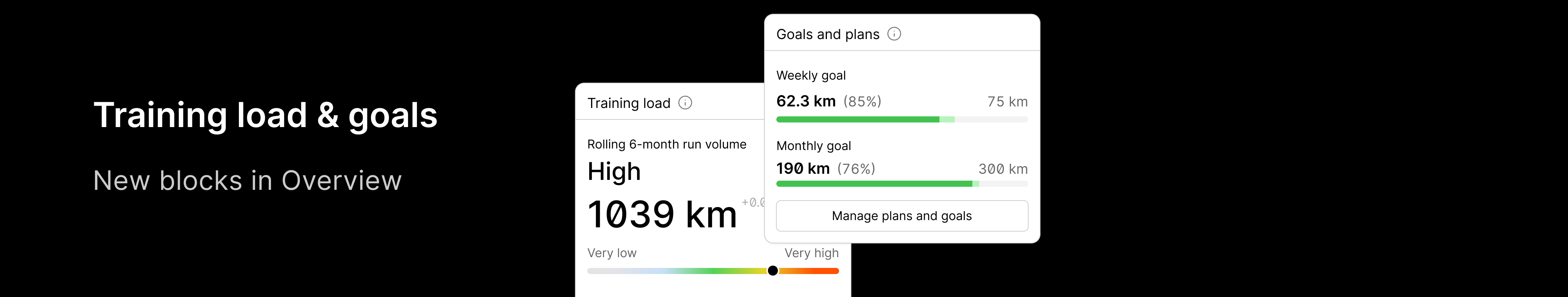
Training load & goal tracking in Overview 🚀
We’ve added new blocks to Overview to help runners better understand their training and track progress at a glance. Here’s an Overview of what’s available for runners.
🏃♂️ All activities
See how much time you spent on different types of training during the week (running, strength, cycling, etc.). All running activities are summarised into total running time.
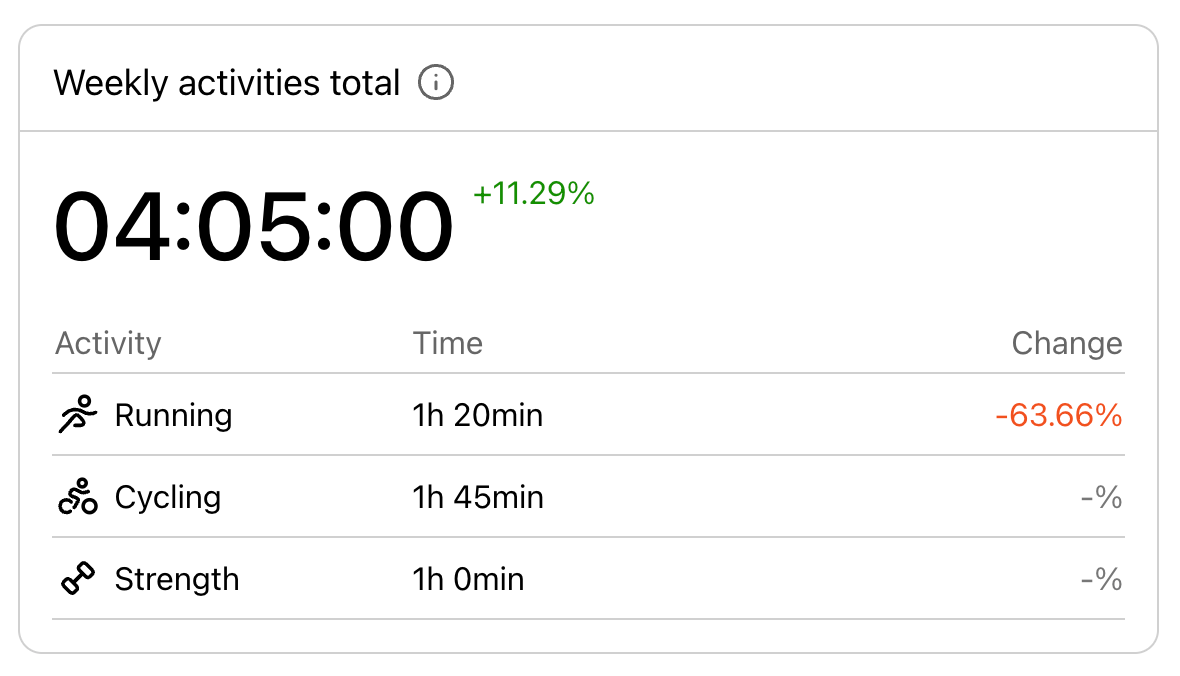
📈 Training load (Runner plan)
Compare your recent running volume with your long-term baseline to understand how your load is changing and adjust before overdoing it.
Subscribed runners can see:
Total running distance over the last 6 months and how it compares to the previous 6 months
Average weekly running volume (last 6 months vs last 2 weeks)
Whether training load is increasing or decreasing - if the recent 2-week average weekly running volume is higher than your 6-month average, your run training load is increasing; if it’s lower, your load is decreasing
Training load on a 1–5 scale
1–2: lower than usual
3: in line with normal training
4–5: higher than usual
💡 To improve performance, training load should generally trend toward 4–5 but increases should be gradual and balanced with recovery.
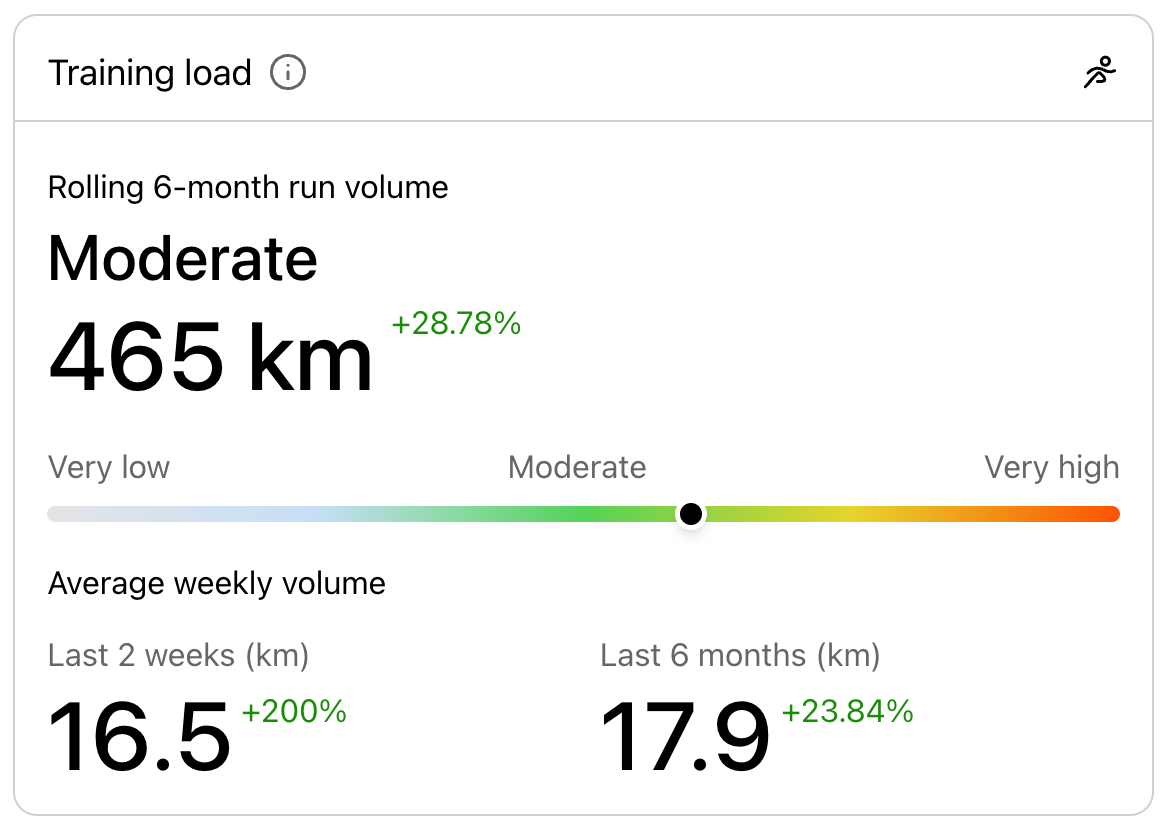
🎯 Goal progression (Runner plan)
Track progress toward weekly and/ or monthly running goals and see how much you’ve already run.
Shown only if a weekly or monthly goal is set
If at least one of the goals is set, running completion is tracked automatically
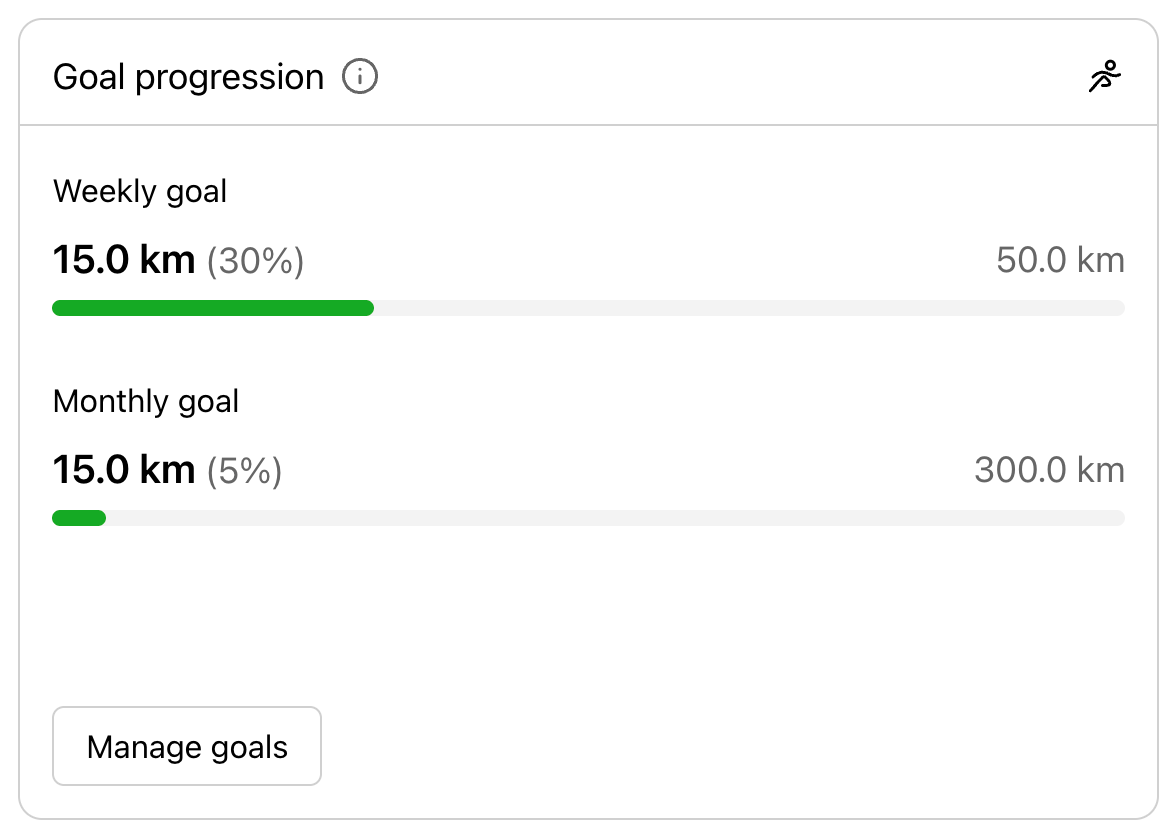
📅 Today’s plan
See the training planned for today:
Up to the last 2 planned activities are shown
If no activities are planned for today, the block is hidden
You can mark the plan completed by accessing it straight from Today’s plan
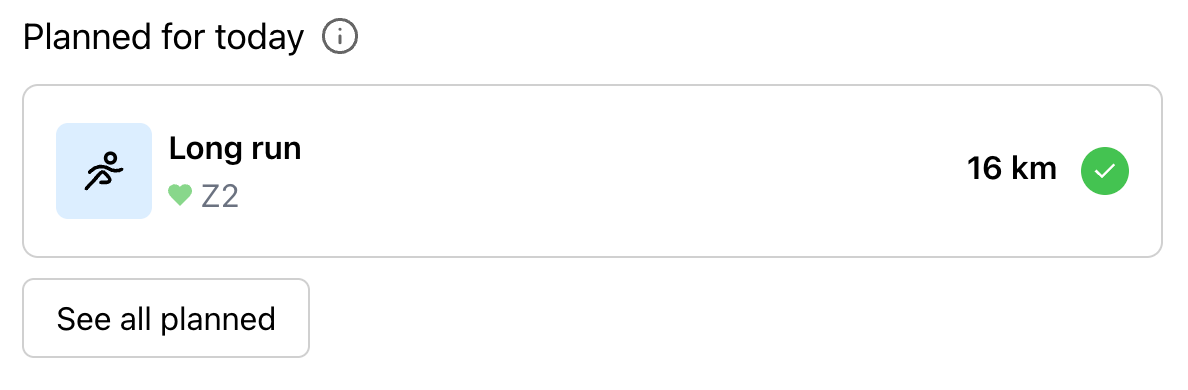
NB! Training load and goal progression blocks are currently not available for coaches who also track their own runs in KULG. The users who have been given access to data, do not have access to the Overview page of their runners.
🛠 Other improvements & fixes
Resting HR decreases in the Recovery block are now shown in green (positive trend)
Fixed activity tag adding in Overview and Plans
Goal setting now works even if commas are used
Improved time zone handling for planned activities
January 13th, 2026
New
Fixed
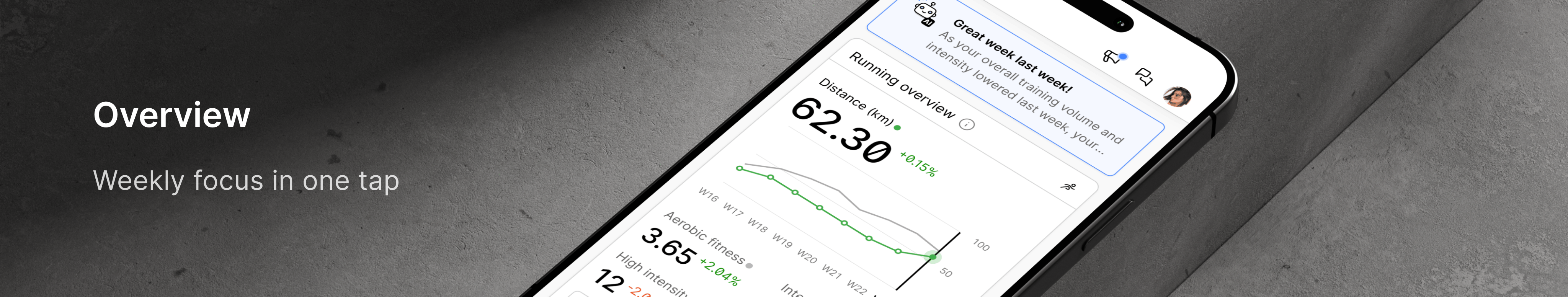
We’ve released the first version of Overview 🚀, which will become the new landing page for runners when opening the KULG app.
Overview 🏠
Overview is currently available for athletes (and coaches tracking their own activities)
Data is generated for the current week. Use the arrows next to the week number to navigate to previous or next weeks.
For custom date ranges and more detailed graphs, head to the Dashboard.
More blocks and features will be added soon, but here’s what runners can see on Overview today:
💡 Latest insights at a glance
Now runners can see the most recent generated insight (including the AI insights) directly on the Overview. The latest insight remains visible until it is replaced by a new one. All inisghts are saved in the Insights’ list that you can find in the header.
📊 Running overview
Get a clear weekly snapshot of the last 8 weeks of your running performance on a graph with focus on key metrics. You can tap on a specific week on the graph to see how the numbers change for that particular week without having to go to the next week. The graph visualises the weekly distance and HR vs speed, or how your aerobic fitness improves (the higher the number, the better).
As a new development, we now also indicate the weekly change, so you can see how the key metrics have changed. The key metrics also include high intensity from your runs and it’s proportion to all runs (intensity %) and elevation gain.
🛌 Recovery overview
Track key weekly recovery signals and how they change at a glance: HRV, resting heart rate, sleep score and feeling.
🏃 Recent activity snapshot
View and edit your latest 2 activities directly on the Overview. Go to the Activities list if you need to see more of your activities.
Other things we added and fixed
We added campaign details on the Billing page. Subscribe to the KULG Annual Runner plan before January 31 and get 40% off: €53.99 instead of €89.99.
We added race events under Plans nad goals if your location is Estonia Under Settings » Account.
Resolved an issue where the first week of the month appeared twice in weekly interval charts.
Fixed a problem where users with access couldn’t see full activity details for distance-related activities.
Resolved an issue where runners and coaches in different time zones saw planned activities at different times. Note: This applies to new activities or existing activities that are saved again.
January 4th, 2026
New
Fixed

KULG iOS App is now live 🎉
We made small updates to the KULG mobile version to send the iOS app to review. The free KULG iOS companion app is now live on Apple App Store 🚀 Download the iOS app.
Blocked activity sync resolved
We fixed the issue that blocked activity sync from Garmin and Strava and manual activity saving in KULG, as well as some other operations on Dec 26 (UTC 13:30) - Dec 28 (UTC 12:05).
We resynced the Strava activities and the Garmin activities for users who have enabled the historical data load permission in Garmin Connect (NB! by default, it is off in Garmin).
We also made an important logic update regarding resyncing data from Garmin and Strava:
Once the activity is synced to KULG, any change that you may do on the same activity in Strava or Garmin (e.g. add a comment, image, or edit the activity details), will not overwrite the data in KULG. This is important to prevent users from accidentally overwriting their data in KULG.
December 27th, 2025
Fixed
On Dec 26 (UTC 13:30) - Dec 28 (UTC 12:05), activity sync from Garmin and Strava and manual activity saving in KULG, as well as some other operations, were temporarily blocked. The issue was caused by infrastructure issues and has now been resolved.
Please note that your training within this time frame may not be synced - we were able to resync Strava activities and Garmin activities for users who have enabled the historical data load permission in Garmin (NB! by default, it is off).
We are sorry for the inconvenience!
December 23rd, 2025
New
Improved
Fixed
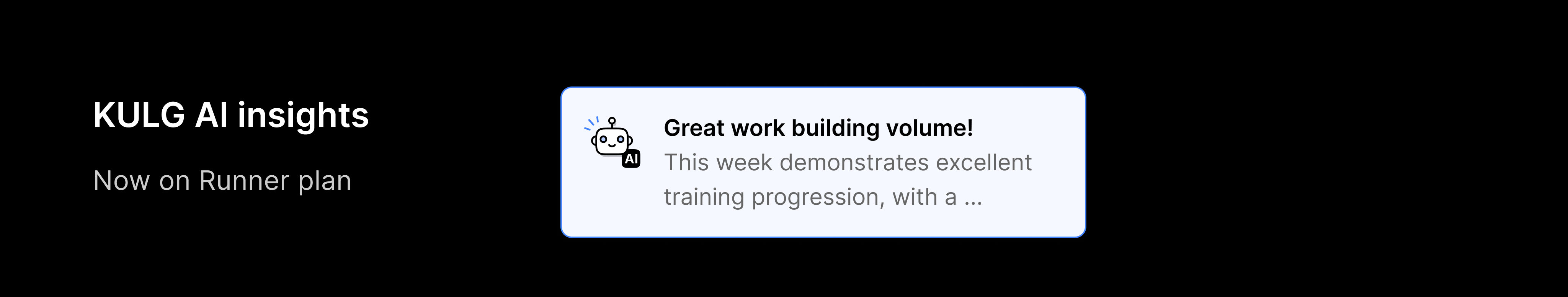
AI Insights are live on the Runner plan! 🚀
We’re excited to bring weekly and monthly AI insights to customers on the Runner plan! Insights appear at the start of a new week or month, providing a summary of your training and a personalised tip to guide your next week or month. Quarterly and annual insights will follow.
Our AI uses all the information you’ve added to KULG, so the more you track, the more personalised your insights become. Here’s what’s considered:
Training data: activities data, notes, tags, perceived effort, and feeling
Recovery data: HRV, resting heart rate, sleep quality, readiness and sleep hours from Oura, and more
Long-term goals & experience level: set during onboarding
Physiological data: age, sex, height, weight, etc. set in Settings » Account
AI insights appear alongside other KULG pattern detection insights in the app header under the loudspeaker icon. New insights are marked with a blue dot.
All KULG insights are private - visible only to you as a runner. They are not shared with other runners or coaches, even if you’ve granted them access to your data.
Our AI follows science-based training principles we’ve collected in our knowledge base, ensuring your guidance supports sustainable progress.
Note: We’re continuously refining AI insights to make them smarter. You can help by leaving feedback through the in-app chat widget.
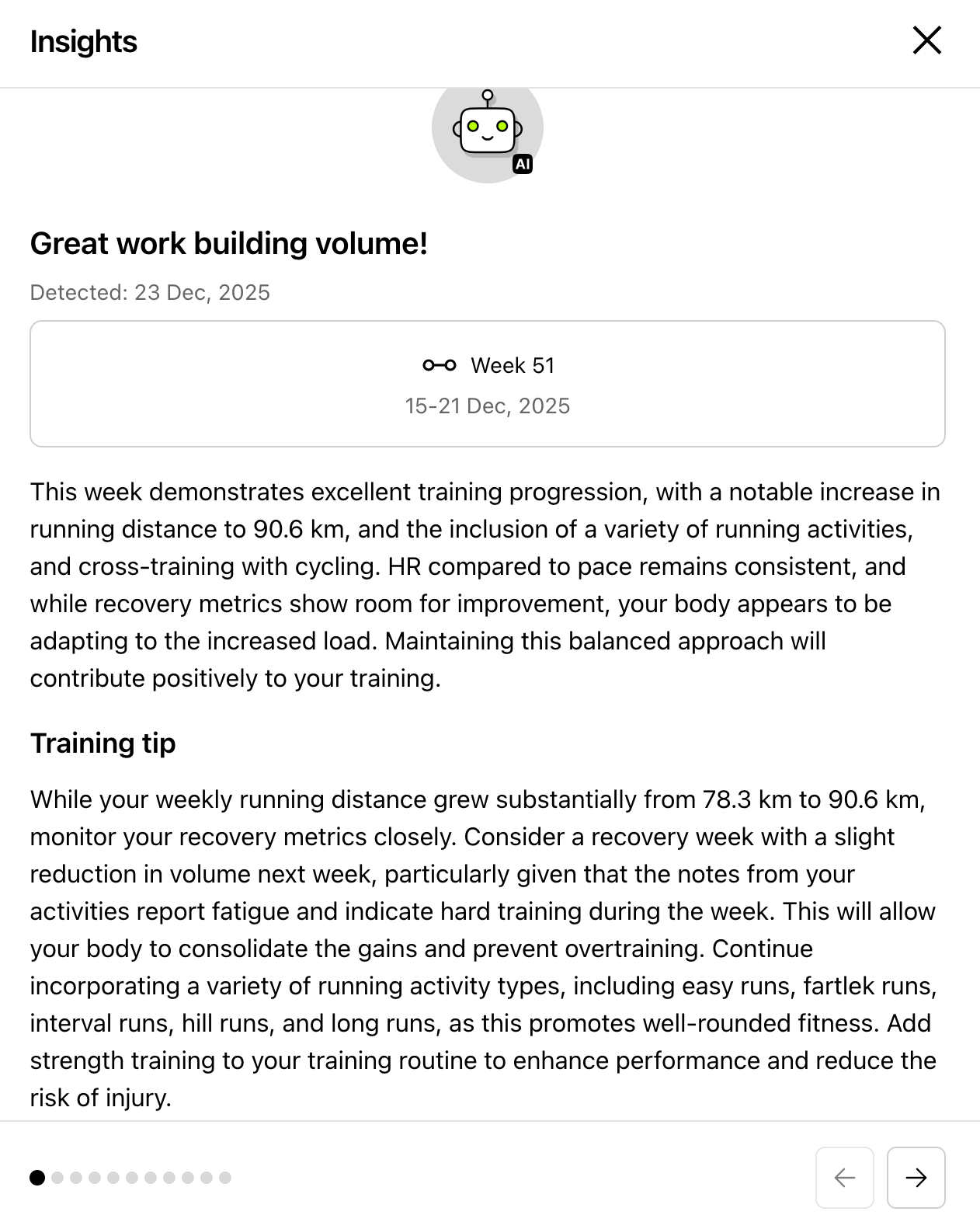
Other improvements and fixes
Activity-specific fields: Strength, Crossfit, Yoga, Pilates, Climbing, and Surf activities and plans now show only the fields relevant to that type.
Running race detection fix: We now consider average pace, distance, and HR zones to classify running races more accurately.
Profile and Settings updates: Landscape profile images display correctly, and the Settings views have been improved for easier use.
Custom time frame navigation: On mobile, arrows are hidden when using a custom time frame to clarify that quick navigation is only available for predefined periods (This Week, This Month, etc.).
Enhanced readability: Font sizes have been increased in Activities, Plans, and HR zones based on user feedback.
Better empty states: Activities and coach welcome views now provide clearer guidance when no data is available.
December 15th, 2025
New
Improved

Introducing KULG’s Free Plan 🥳
We’ve launched a new limited freemium plan that offers a lightweight way for runners and coaches to explore KULG at no cost.
The free plan gives access to KULG’s core features, including:
Up to 2 months of training history (and integrations)
Basic training insights
Limited Dashboard, Activities, and Planning features
Date and activity filters
Activity type detection
Coach-athlete collaboration
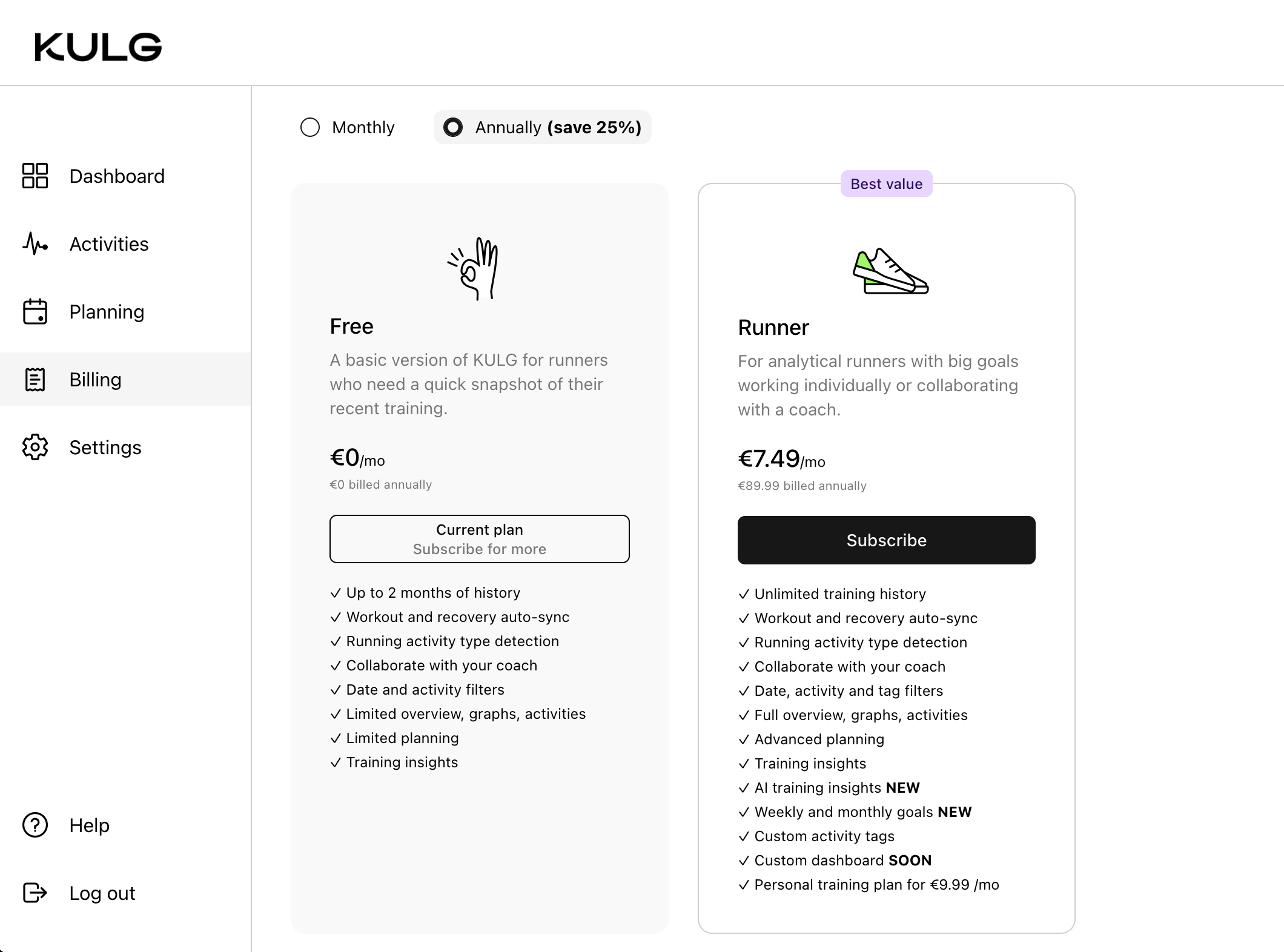
Runners who need long-term progress tracking, deeper insights, tags, advanced planning, goals, or who are interested in personal training plans can upgrade to the Runner plan, which costs:
€9.99 / month
€89.99 / year (save 25%, €7.49 / month)
Coaches who create training plans for their athletes and need to analyse their training history and progress without limitation can upgrade to the Coach plan, which costs:
€19.99 / month
€179.99 / year (save 25%, €14.99 / month)
You can view and switch plans anytime on KULG App billing page, which is now located as a separate item in the menu. Read more on plans.
AI-insights are coming 🤖
We made some updates to AI insights, which we are currently testing live with beta testers. We plan to release this feature on our paid Runner plan in the next 1-2 weeks.
December 1st, 2025
New
Fixed
We’ve taken another step toward delivering on our core product value and have released AI-insights to KULG for our test users. This feature will soon roll out to all runners on our paid plans.
In our last two releases, we also delivered several improvements to the Oura integration, ensuring smoother performance following recent Oura API platform updates.
November 21st, 2025
Fixed
Small updates related to billing page and Strava integration handling.
November 19th, 2025
New

🌙 New integration: connect Oura to KULG
We’re excited to announce that Oura is now integrated with KULG! You can now bring your health and recovery data directly from Oura into your KULG account for a more complete picture of your training and recovery.
🔗 How it works
You can connect Oura from Settings » Integrations in the KULG app.
You can choose to sync historical data (Recovery history), future data (Recovery data), or both. Tap Connect to authorize KULG to link with Oura. Once connected, the button changes to Disconnect.
After connecting Oura recovery history, give it a few minutes for your data to be fully loaded to KULG - you will see a notification when the sync has finished. With recovery sync the data will be filled during the day, when Oura forwards the information to KULG.
If you disconnect Oura, the integration is removed from both KULG and Oura, and the button changes back to Connect but any historic data already synced stays in your KULG account.
📊 What data is synced
Oura recovery data - HRV, resting heart rate, and sleep score - is stored in KULG per day. Currently, this data is visible under specific Activities, and recovery trends are automatically displayed in Sleep and Recovery graphs in the Dashboard.
To make recovery data consistent across all integrations, KULG converts Oura’s sleep score to our universal scale, but you can always update the score in KULG:
When a manual activity is added, KULG will also fill in your resting heart rate, HRV, and sleep quality for that day (if available from Oura). If Oura recovery history is enabled, it will also backfill this information for previous dates.
If Oura recovery history is enabled, data will only update fields that are currently empty to avoid overwriting relevant data. If you add a manual activity or edit the recovery data or choose to edit resting HR, HRV, or sleep score, then Oura will not overwrite it.
If you enable both Garmin and Oura and sleep with your watch, Oura data will be used to fill the missing resting HR, HRV, and sleep score. You can use Oura only to backfill your history, not sync your recovery data should you wish to get all data from Garmin.
❤️ Additional health data
Health data from Oura is additionally stored by KULG to be able to provide personalised training insights. During Oura integration process you can choose, which iformation you want to share.
Some of the health data is also displayed under Settings » Account, including:
Weight (cm)
Height (kg)
Biological sex
Age (year only)
With Oura connected, you can better understand how recovery influences your training and make smarter decisions to improve performance and wellbeing. 🏃♀️💤
November 8th, 2025
New
Improved
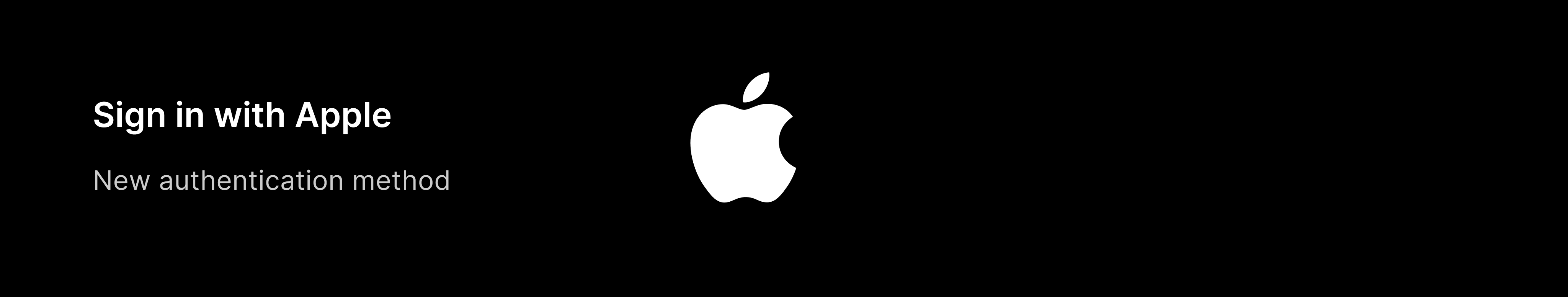
A big release 🎉 We’ve added a new way to get started with KULG - you can now create a KULG account with Apple! 🍎
✨ What’s new
You can now create and access your KULG account using Apple, alongside Google - it’s fast, simple, and secure.
Sign up and Log in are now on separate pages. If you accidentally use signup page to log in with your KULG account, we’ll still sign you in to KULG.
We also check whether a related Google/ Apple account already exists during sign-up to help prevent duplicate accounts and confusion. You can also log in with an Apple ID that matches your existing Google-linked KULG account.

📦 Other updates
We’ve improved the date picker and header behaviour for a smoother experience across the Dashboard on mobile.
Predefined time frame selections and navigation arrows remain clickable even when the header becomes sticky.
When you apply a date, you’ll stay right where you were on the page. As you scroll down, the date picker becomes sticky for easier access, and transitions back to a regular header when you scroll up.
We now indicate the activity data source in the Activities list and below the dashboard.

You can now add your weight, height and biological sex in KULG Settings » Account. This information will help provide more personalised training insights for you going forward.




